Instead of consuming tables directly in tabular cube, it is recommended to first create SQL views out of those tables and then consume these views in SSAS tabular cubes. When views are used we get the flexibility to make few changes as listed below to name a few of them:
- Renaming field names to user friendly names
- Concatenating fields
- Excluding fields
To create SQL view from table, below mentioned process is followed
1. Click “New query” button in SSMS (SQL server management studio)
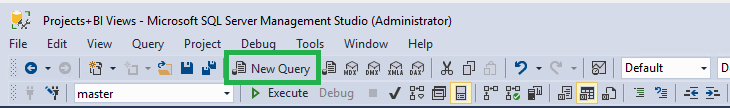
2. In the query editor write code to create a SQL view from table as shown in example below:
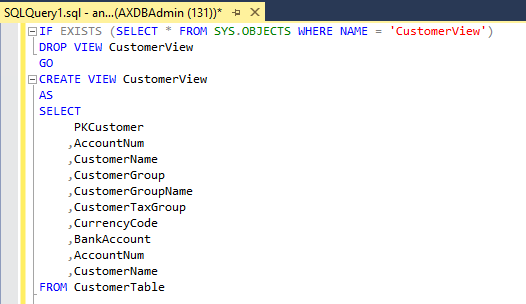
3. Select the database where this view needs to be created when this query is executed.
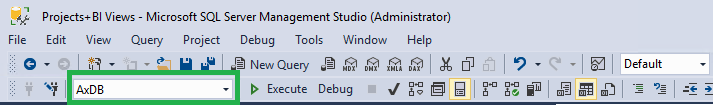
4. Click on execute button as shown below to run this SQL query.

5. Once this query is executed a view will be created inside selected database in step 3




Post your comment on this topic.