This section of the document will go over a number of common tasks, which will save them from being repeated for each of the steps in the document.
Login to the Azure Portal
The majority of the steps in this document will require you to log in to the Azure portal. This can be done by completing the following steps:
- Go to the azure login portal. The address for this is: https://portal.azure.com.
- Login in using the required login details.
- Once logged in you should be greeted by the azure dashboard.
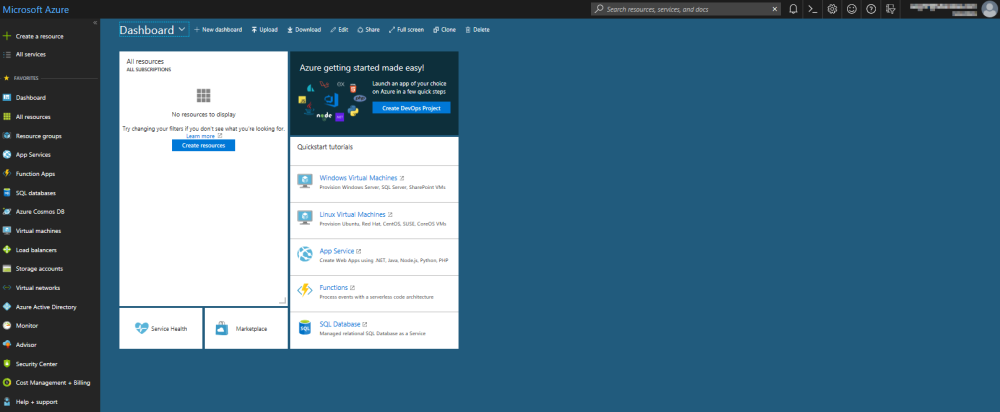
Creating a New Resource
Throughout this document you will be asked to create several resources. All resources are created by pressing the Create a resource button which can be found at the top of the menu bar along the left-hand side of the window. A screen shot of the button is shown below:
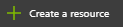
Notification Tab
When you are creating your new objects, some of them may take several minutes to deploy. If you wish to check the status of them, you can use the notifications tab in the top menu bar. This is highlighted in the below screen shot.




Post your comment on this topic.