Fabric Link support for AEC360 BI Content Pack
The AEC360 BI content pack now supports Microsoft Fabric Link, streamlining how data flows into Power BI reports. The Fabric Link approach connects Dataverse data directly to Microsoft Fabric’s OneLake without copying or moving the data, enabling real-time access in Power BI through a Lakehouse architecture. This setup simplifies deployment by eliminating ETL processes and supports a medallion architecture (Bronze, Silver, Gold layers) for scalable analytics. It’s ideal for new deployments or teams transitioning to Microsoft Fabric, offering a more modern, low-maintenance alternative to traditional data movement strategies.
New Key Performance Indicators
This release introduces two new KPIs designed to enhance financial visibility and operational performance tracking within AEC360.
Configurable Days of Sales Outstanding (DSO) by Period
This KPI measures the average number of days it takes to collect payment after a sale is made, calculated over a configurable time period (e.g., monthly, quarterly). Unlike static DSO metrics, this version allows users to define the reporting period and apply filters based on project type, client, or business unit. This metric will help finance and operations teams monitor cash flow efficiency and identify collection delays across different time frames and segments.
Revenue Efficiency Factor:
The Revenue Efficiency Factor evaluates how effectively a business converts operational effort into revenue by multiplying the Multiplier by Billable Hours. Providing insight into productivity and profitability, this can be used to assess the financial return on resource investment, optimize project planning, and identify areas where effort is not translating into proportional revenue
Configuration & Reference Enhancements
The following highlights new reference tools and configuration updates that support the BI design and architecture.
1. Azure Synapse Link Configuration
This release introduces comprehensive documentation for the Azure Synapse Link configuration in the Technical Guide section of this manual. The Fact and Dimension Tables in the Data Model section of this manual have also been updated to reflect corresponding Synapse Link tables for users to understand how data flows for reporting, maintenance and extending the solution.
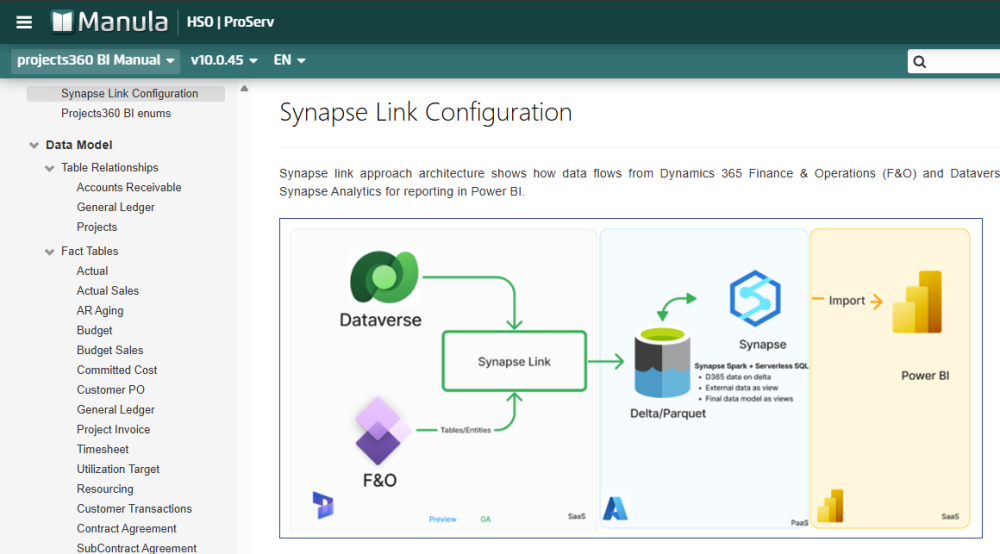
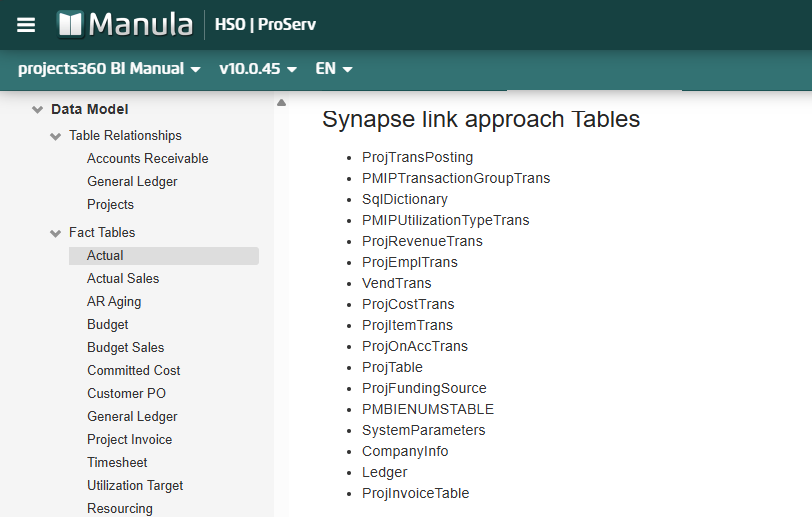
2. Field Level Functional Descriptions
This release introduces clear functional descriptions of individual field so that self-service users can better understand the data model relationships, improve report accuracy, and streamline troubleshooting and development efforts.

3. Projects360 BI Enumerated Values
This release introduces documented enumerated values used across Projects360 to streamline BI report design. This enhancement provides clarity on which enum values are supported and how they should be applied in reporting logic. The Projects360 BI Enumerated Values can be found in the Technical Guide section of this manual.
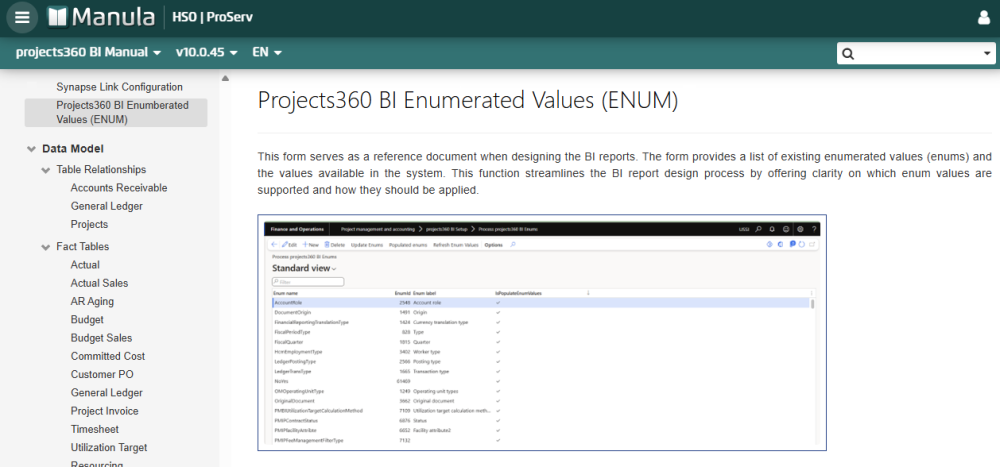



Post your comment on this topic.