Using Power BI Tabular Cube
- Open Power BI Desktop and select “Get data” from the menu.
- From the Get Data menu, select Azure on the left and then chose “Azure Analysis Services database” from the menu on the right.
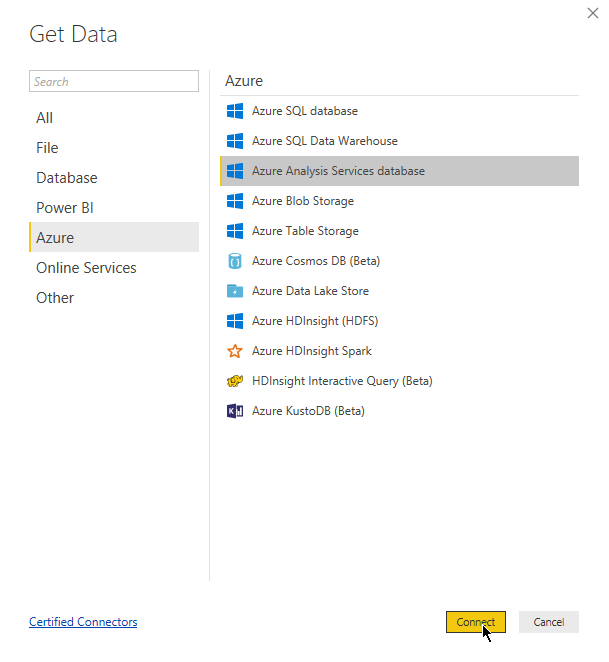
- Enter the server address on the SQL Server Analysis Services database screen. Ensure that “Connect live” is selected and then click “OK”.
- You will need to authenticate with the cube using your Azure Active Directory credentials. Select the applicable credentials and sign-in.
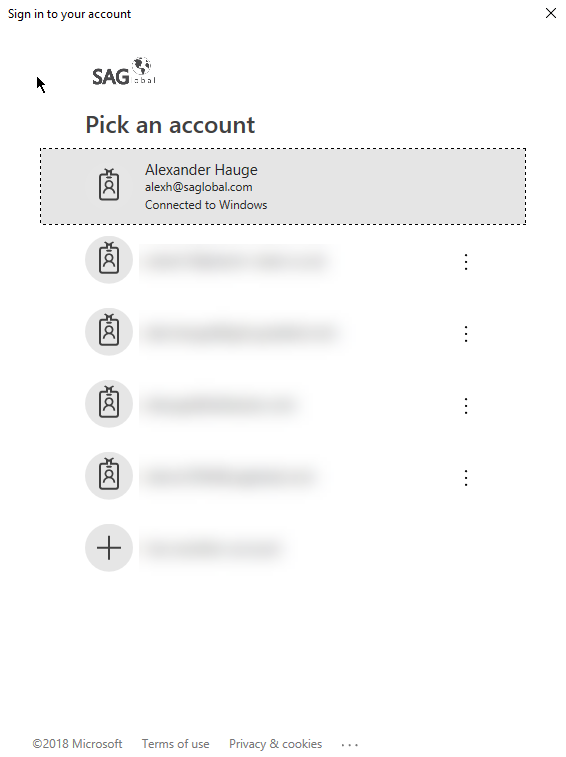
- Select ProjectsBI on the “Navigator” screen and click “OK”.
- You should now be connected to the cube.



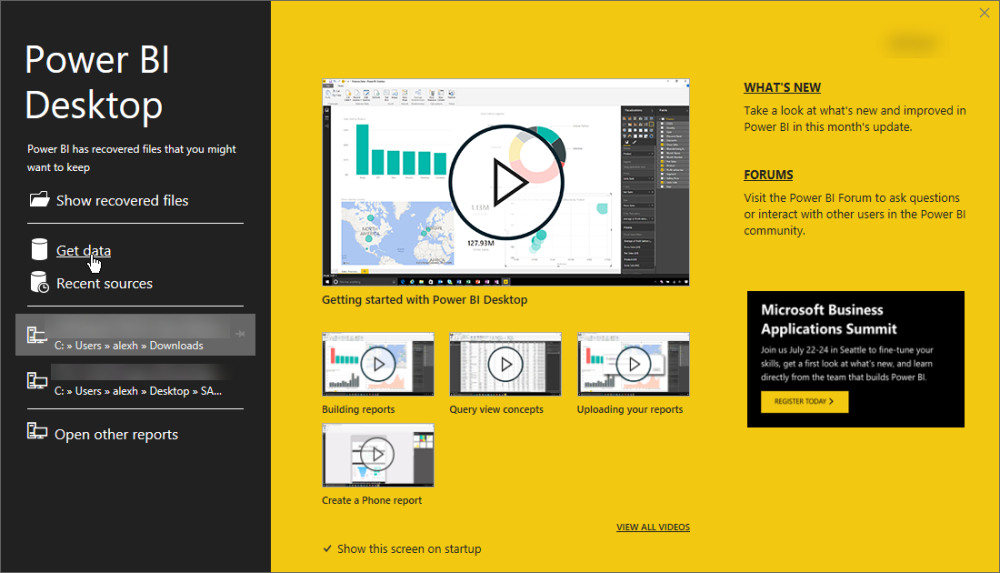
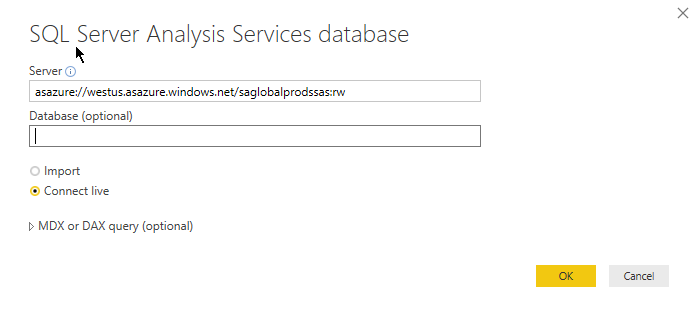
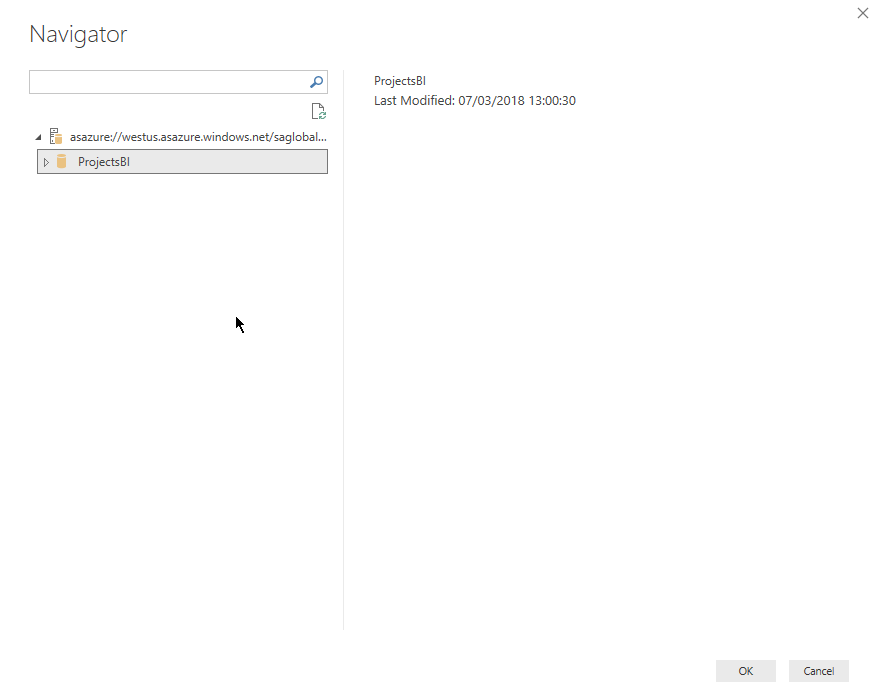
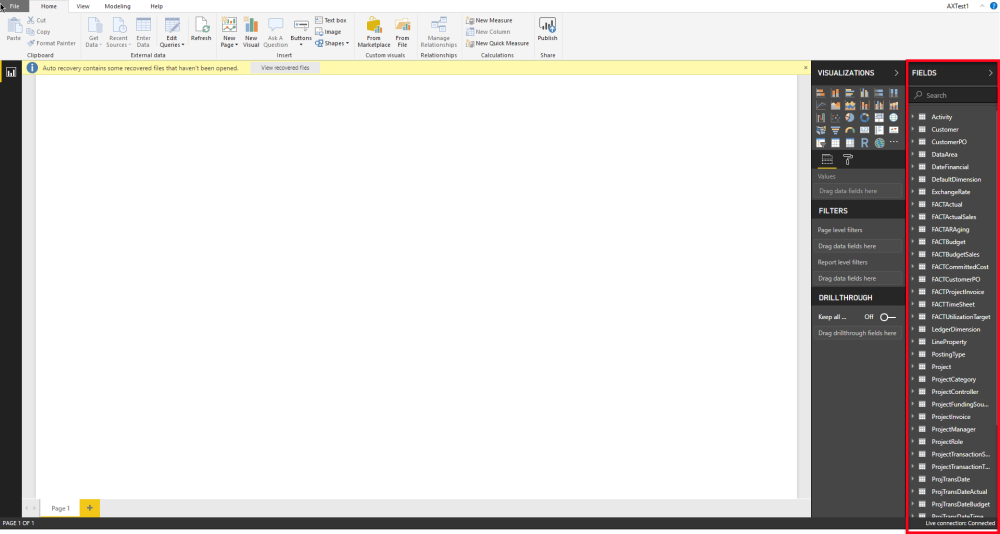
Post your comment on this topic.