Separating Report Definitions from Data Model in Power BI
You can switch from an Import Mode .pbix file to a cube connection by following the steps outlined in the Guy in a Cube video linked below. Supporting materials are included in the github link.
- Create a blank report (an import data model .pbix file) and publish to a workspace.
- Log into the Azure Portal and navigate to Azure Analysis Services
- Select the Azure Analysis Services instance you wish to connect your report to
- Under the “Models on Analysis Services Server,” select the model that you wish to connect your reports.
- Click the ellipses and select “Open in Power BI Desktop”.
- Publish blank report to PowerBI.com.
- Use the rebindReport.ps1 PowerShell script from the github link below.
- You will need to install PowerShell and the Azure PowerShell cmdlets (Install-Module AzureRM).
- Run PowerShell as an administrator.
- Follow the instructions within the PowerShell script to fill in the Client ID.
- Change PowerShell directory to where this script is saved.
- Open script for rebindReport.ps1.
- Fill in parameters within script.
- Run script.



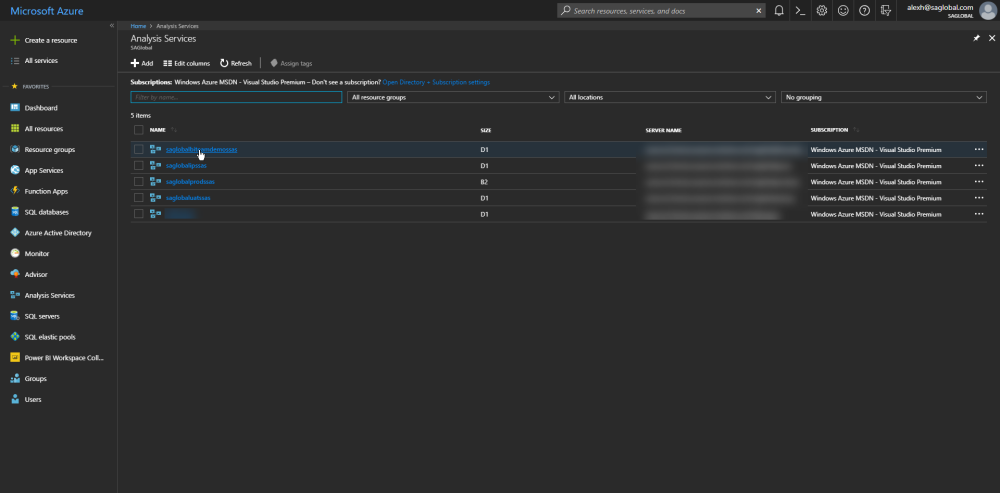
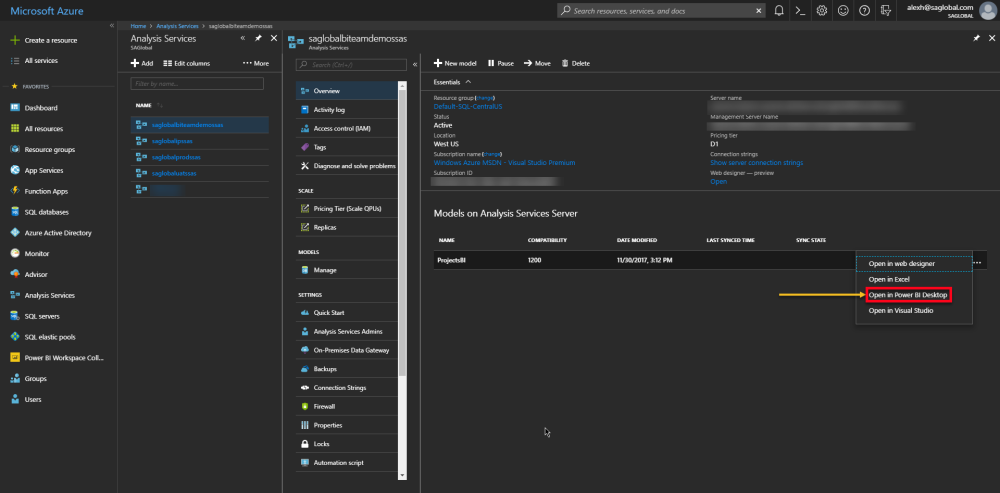
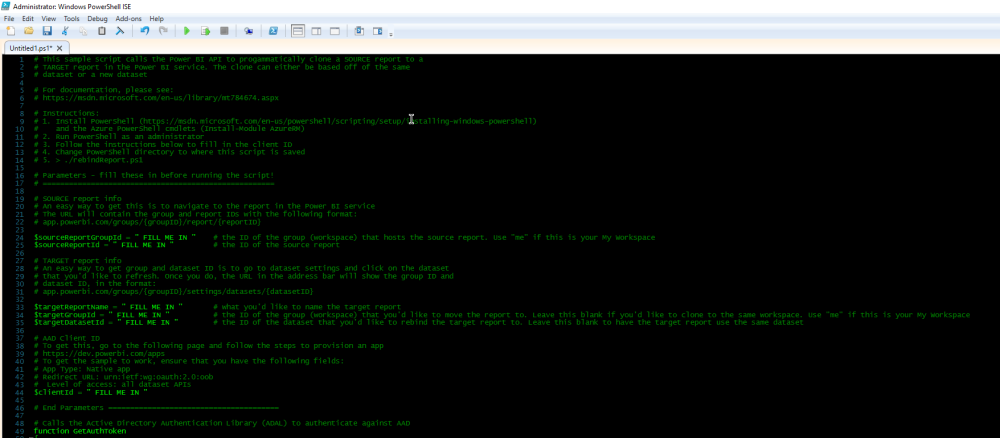
Post your comment on this topic.