Publishing Tabular Model to Azure from Visual Studio
Deploying Tabular Model to Azure from Visual Studio includes few steps. Before deploying tabular mode, make sure that model is processed and built.
To process model, select Model and then click Process and Process All.
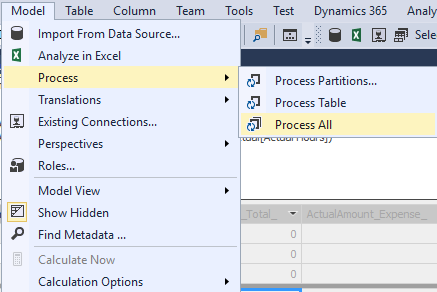
After processing model, we need to build solution. Right click on the solution name and select Build.
Before deploying Tabular Model, right click on the solution name and select Properties. Make sure that you have server name and database name.
To deploy model, right click on the solution name and select Deploy.
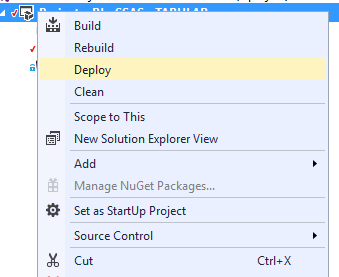



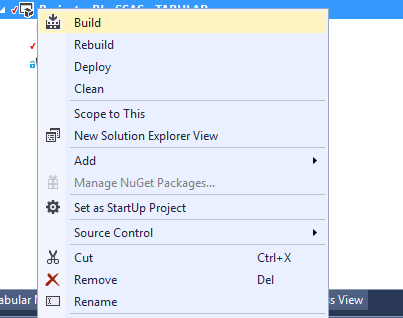
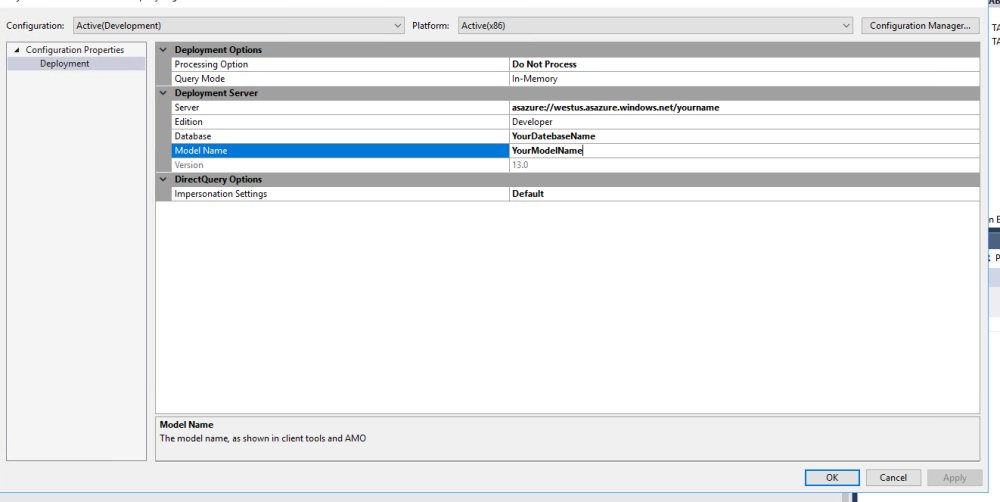
Post your comment on this topic.